내일배움카드로 스파르타 코딩클럽에서 열심히 앱개발 수업을 듣고 있다.
2주차 숙제를 하던 중에 막히는 부분을 발견했는데
<TouchableOpacity>안에 <Text>를 썼는데 그 텍스트를 가운데로 정렬시키는 법에서 막혔다.

우선 각 태그명
- 노란 박스 : button
- 안에 텍스트 : buttonText
우선 시도했던 방법1 : buttonText에 alignSelf: 'center' 넣기 → 실패
button: {
width: 150,
height: 50,
backgroundColor: '#F3B13E',
borderRadius: 10,
margin: 20,
alignSelf: 'center'
},
buttonText: {
borderWidth: 1,
color: '#fff',
fontWeight: 'bold',
textAlign: 'center',
alignSelf: 'center'
}
그 다음 시도했던 방법2 : buttonText에 alignItems: 'center' 넣기 → 실패
button: {
width: 150,
height: 50,
backgroundColor: '#F3B13E',
borderRadius: 10,
margin: 20,
alignSelf: 'center'
},
buttonText: {
borderWidth: 1,
color: '#fff',
fontWeight: 'bold',
textAlign: 'center',
alignItems: 'center'
}
아아닛 왜 안되는거야아아아아

구글링과 공식문서를 뒤져봐도 잘 모르겠다... 그런데 가만 보니 buttonText 안에서 아무리 정렬 해봤자 저 네모난 부분 안에서만 노는 것 같아서 정렬이 안 먹히는 것일수도 있겠다라는 생각이 들었다.
그래서 buttonText에서 button으로 눈을 돌려 폭풍 검색을 했다.
해결 방법 : button에 justifyContent: 'center' 넣기 → 성공!!!!
button: {
width: 150,
height: 50,
backgroundColor: '#F3B13E',
borderRadius: 10,
margin: 20,
alignSelf: 'center',
justifyContent: 'center'
},
buttonText: {
borderWidth: 1,
color: '#fff',
fontWeight: 'bold',
textAlign: 'center',
}
justifyContent란?
justfiContent는 컨테이너의 주축 내에서 어린이를 정렬하는 방법을 설명합니다. 예를 들어, 이 속성을 사용하여 flexDirection이 행으로 설정된 컨테이너 내에서 수평으로 또는 flexDirection이 열로 설정된 컨테이너 내에서 수직 방향으로 하위를 이동할 수 있습니다.
- flex-start(기본값) : 컨테이너의 하위 항목을 컨테이너의 주 축 시작 부분에 맞춥니다.
- flex-end : 컨테이너의 하위 항목을 컨테이너의 주 축 끝에 정렬합니다.
- center : 컨테이너의 자식을 컨테이너 주축의 중앙에 정렬합니다.
- space-between : 컨테이너의 주축을 가로질러 자식을 균등하게 간격을 두고 나머지 공간을 자식 사이에 분배합니다.
- space-around : 컨테이너의 주축을 가로질러 자식을 균등하게 간격을 두고 나머지 공간을 자식 주위에 분산시킵니다. 공간 간극과 비교하여 공간 어라운드를 사용하면 첫째 자식의 시작과 마지막 자식의 끝 부분에 공간이 분배됩니다.
참고: 공식문서 https://reactnative.dev/docs/flexbox#justify-content
Layout with Flexbox · React Native
A component can specify the layout of its children using the Flexbox algorithm. Flexbox is designed to provide a consistent layout on different screen sizes.
reactnative.dev
네.....?

justifyContent는 flexDirection과 동일한 방향으로 정렬하는 속성이다.
flexDirection: 'column' 인 경우 justifyContent는 상하 정렬
flexDirection: 'row' 인 경우 justifyContent는 좌우 정렬
flexDirection: 'column'이 디폴트니까 justifyContent: 'center'가 먹힌 것 같다.

결과물은 아래처럼 예쁘게 가운데로 정렬되었다.
아 숙제 끝났다!!!
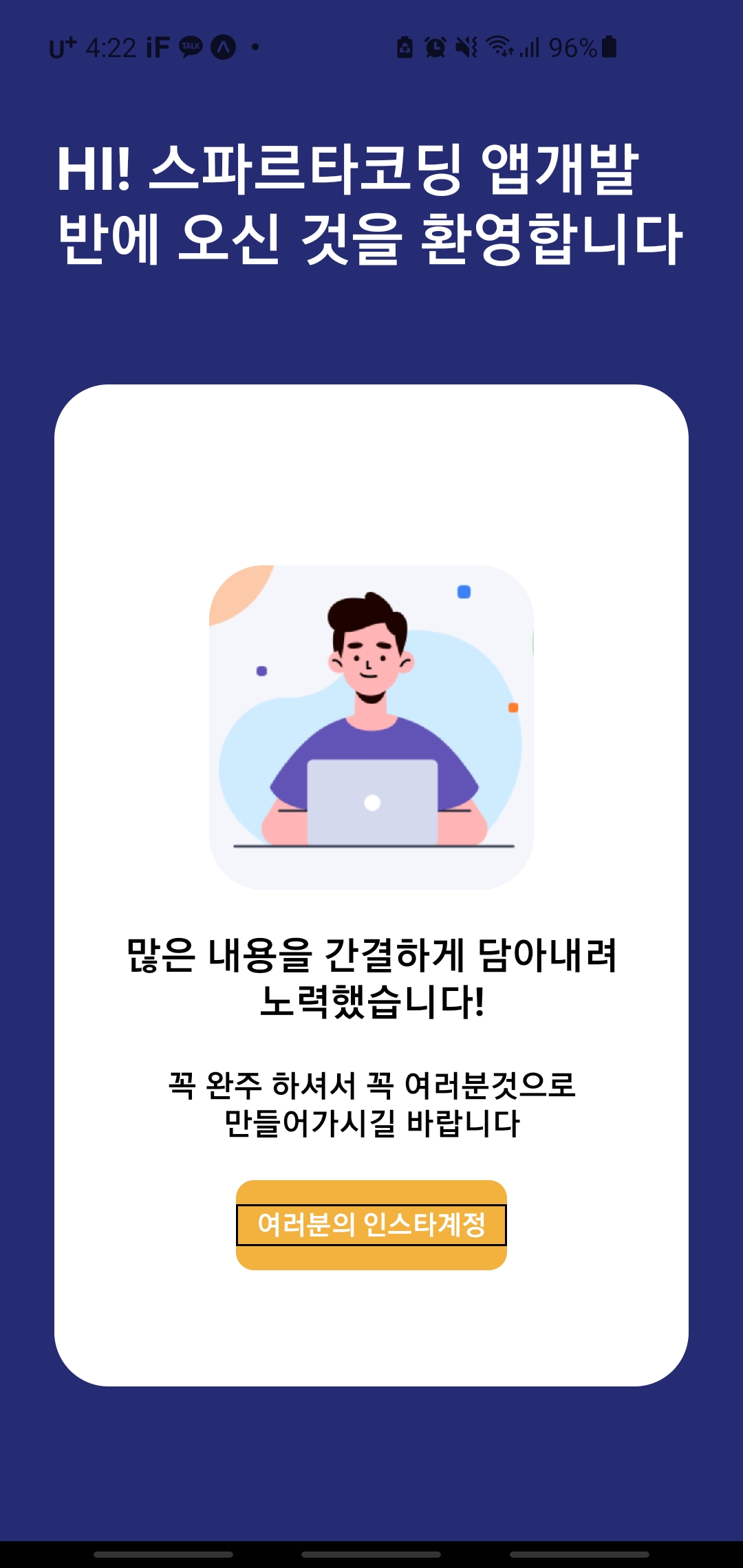
'앱 개발' 카테고리의 다른 글
| [VScode] 터미널 지우기 안될 때 해결 / terminal clear / terminal cls 해결방법 (0) | 2022.05.24 |
|---|---|
| [firebase] While trying to resolve module idb from file.. Indeed, none of these files exist: 500 에러 (expo) (0) | 2022.05.23 |
| [내일배움단] 앱개발 종합반 1주차 개발일지 (0) | 2022.05.04 |
| [android] kotlin button background 색상 변경 (1) | 2022.01.07 |
| [android] 토스트 Toast 메시지 출력 에러 (0) | 2022.01.06 |




댓글